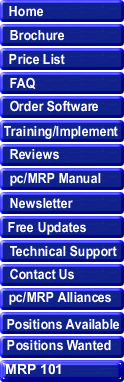| Configuration, Settings and Utilities |
| |
To return to this list, use your browser's BACK button |
| Option 9 |
Chart of accounts template - Add division/department to chart of accounts Slides (2) |
| Option 21 |
Reformat a form for HTML compatibility Slide |
| Option 22 |
Enter boiler plate notes for forms Slide |
| Option 23 |
Create ASCII text files Slide |
| Option 24 |
Report Writer (Modify Report/Label/Form) Slide |
| Option 26 |
Launch a plug-in utility process Slide |
| Option 27 |
Reindex all index files and check for corruption Slide |
| Option 32 |
Check inventory for invalid vendors Slide |
| Option 33 |
Set the eMail default subjects and messages Slide |
| Option 36 |
Export or Import BOMs to another copy of pc/MRP Slides (2) |
| Option 39 |
Print\Display the file structure for a selected DBF tablet Slide |
| Option 40 |
Import data into pc/MRP Slide |
| Option 41 |
Check data tables for numeric field overflows Slide |
| Option 52 |
Edit the content of various list boxes Slides (2) |
| Option 54 |
Update alternate part numbers and or BOM descriptions on all BOMs Slide |
| Option 56 |
Match a customer part list to the pc/MRP inventory list Slide |
| Option 58 |
Modify the part description templates Slide |
| Option 72 |
Remap (change) Chart of Account numbers and propagate the changes Slide |
| Option 75 |
Repair Duplicate document numbers Slide |
| Option 77 |
Purge unneeded Revision Update folders from disk Slide |
| Option 83 |
Add, Edit, or Delete the Terms & Conditions for Purchase Orders Slide |
| Option 87 |
Close invoices (AR) and receivers (AP) Slide |
| Option 96 |
Purge saved user related settings, queries and lists Slide |
| Option 99 |
CDO Email Configuration Slide |
| Option 100 |
Archive or Recall data from numerous modules Slides (2) |