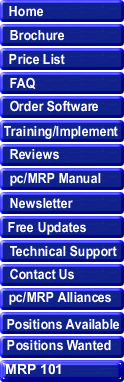| Configuration, Settings and Utilities |
| |
To return to this list, use your browser's BACK button |
| Option 4 |
Inventory adjustment method Slide |
| Option 20 |
Cycle Count Options Slide |
| Option 28 |
Define part number size Slide |
| Option 29 |
Define product code size Slide |
| Option 32 |
Check inventory for invalid vendors Slide |
| Option 34 |
Change names of alternate storage areas in inventory Slide |
| Option 47 |
Set the Inventory defaults Slide |
| Option 48 |
Set the part number suffix size and default content Slide |
| Option 49 |
Set the part number incrementation method Slide |
| Option 50 |
Set the average cost calculation to include area(s): Slide |
| Option 56 |
Match a customer part list to the pc/MRP inventory list Slide |
| Option 58 |
Modify the part description templates Slide |
| Option 59 |
Set the Cost Roll-up defaults Slide |
| Option 60 |
Set the Labor Overhead Mark-up percentage Slide |
| Option 62 |
Set document item limits for Sales and Purchasing Slide |
| Option 64 |
Set the default inventory Class type Slide |
| Option 65 |
Set the default lead times (in Days) Slide |
| Option 67 |
Set the Sale Price Lookup method Slide |
| Option 69 |
Set the Physical Inventory entry window's button order Slide |
| Option 74 |
Prevent document/part/item number from being edited Slide |
| Option 76 |
Automatically pre-seed the Physical Inventory counts with the current Inventory value Slide |
| Option 78 |
Select the source for the division field on Purchase & Sales Orders Slide |
| Option 81 |
Salesman & Commission source settings for Sales Orders Slide |
| Option 94 |
Require users to enter valid Chart of Account number. Slide |
| Option 97 |
Select inventory fields to import from an existing part to a new part when creating a new part Slide |